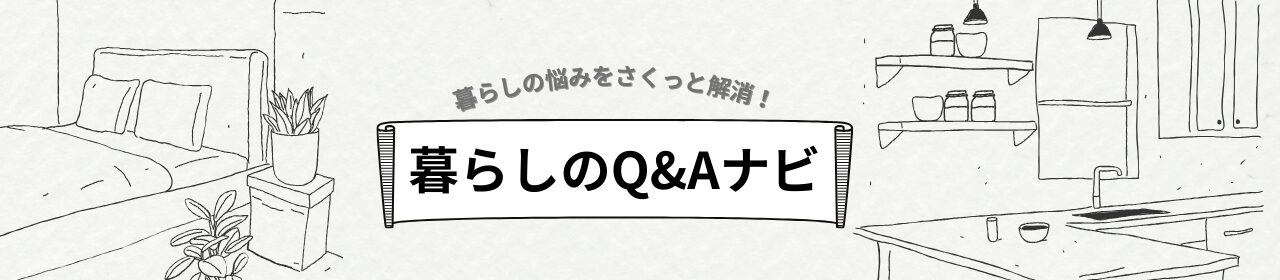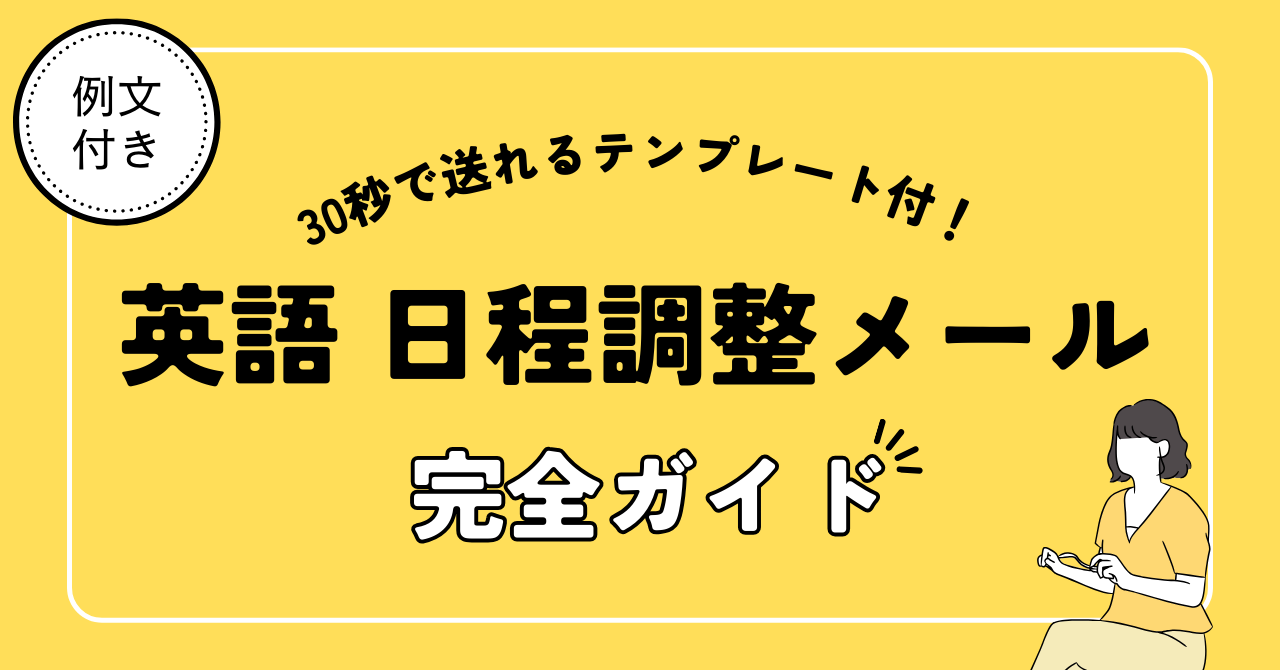「明日、海外クライアントに日程調整メールを送らないといけないのに、英語で何と書けばいいかわからない…」そんな不安を抱えていませんか。
英語の日程調整メールは、日本語の「いつもお世話になっております」「恐れ入りますが、ご都合はいかがでしょうか」をそのまま翻訳しても全く通用しません。英語圏では「時間を大切にし、要点を明確に伝える」ことが最も重視されるため、日本式の回りくどい表現は逆効果になってしまいます。
本記事では、英語が苦手な方でも安心して使える実用的なテンプレート15選と、「いつ、どのテンプレートを使うか」の明確な判断基準をご紹介します。コピーペーストですぐに使えるので、今日からでも国際ビジネスで活用できます。
・状況に応じた最適テンプレートの選び方
・英語圏で好印象を与えるメールマナー
・日本人がやりがちな致命的ミスの回避法
・相手からの様々な返信への完璧な対応
・時差と文化の壁を乗り越える実践術
参考:【例文付】英語のリマインドメール書き方完全ガイド
参考:【例文付】英語の検収依頼メールの書き方完全ガイド
参考:英語での訪問お礼メール完全ガイド|即使えるテンプレート10選と文化的配慮
参考:面接お礼メールの英語版ガイド|書き方・例文テンプレート・失敗しないコツ【新卒・中途対応】
- まず理解すべき:英語日程調整メールの3つの絶対ルール
- 【迷わない】あなたの状況別テンプレート選択ガイド
- 【基本編】初めての相手・重要商談(テンプレート1-3)
- 【応用編】継続取引先・定期会議(テンプレート4-6)
- 【実践編】予定変更・キャンセル(テンプレート7-9)
- 【応対編】フォローアップ・催促(テンプレート10-12)
- 【発展編】複雑な状況・特殊事情(テンプレート13-15)
- 絶対NG!日本人がやりがちな5つの致命的ミス
- 相手の返信別:完璧な対応パターン集
- 地域別:相手の文化に合わせた表現術
- 時差を味方にする:国際会議の賢い時間設定術
- 実際の失敗事例:こんなメールは絶対に送ってはダメ
- 業界別:専門分野での特別配慮事項
- プロ直伝:送信タイミングで返信率を上げる技術
- 送信前の最終品質チェックリスト
- よくある質問
- まとめ:英語日程調整メールで国際ビジネスを成功に導く
- 参考文献・引用情報
まず理解すべき:英語日程調整メールの3つの絶対ルール
英語で日程調整を成功させるには、まず以下の3つの絶対ルールを頭に叩き込んでください。これさえ守れば、あなたのメールは劇的に改善されます。
- 件名で勝負は決まる
「Meeting request – Budget review」のように、受信トレイで一目見ただけで「何の会議で、どの程度重要か」がわかる件名にします。忙しい海外の相手は、件名だけでメールの優先順位を決めるからです。 - 時間候補は必ず2-3個
「火曜の午後、水曜の朝、木曜の夕方」のように、時間帯の違う2-3個の候補を提示します。1個だと押し付けがましく見え、4個以上だと相手が選択に迷って返信が遅れます。 - タイムゾーンは生命線
「Tuesday, Jan 15, 2:00 PM JST (UTC+9)」のように、正式なタイムゾーン表記は絶対必須です。「日本時間で」「こちらの時間で」は完全にNGで、プロ失格の烙印を押されます。
【迷わない】あなたの状況別テンプレート選択ガイド
15個のテンプレートの中から、あなたの状況にピッタリのものを選ぶ簡単な判断方法です。迷った時は、まずここで現在の状況を確認してください。
【初めての相手・大事な商談】→ テンプレート1-3(丁寧・フォーマル)
【いつもの取引先・定期会議】→ テンプレート4-6(効率的・親しみやすい)
【予定変更・キャンセル】→ テンプレート7-9(謝罪・代替案)
【返事がない・催促】→ テンプレート10-12(丁寧な催促・関係維持)
【複雑な調整・特殊事情】→ テンプレート13-15(多人数・重要会議)
【基本編】初めての相手・重要商談(テンプレート1-3)
テンプレート1:新規顧客への初回面談依頼
Subject: Meeting request - Partnership opportunity discussion Dear 【Mr./Ms. 姓】, I hope this email finds you well. I'm 【あなたの名前】 from 【会社名】, reaching out regarding a potential collaboration opportunity. Would you be available for a 30-minute introductory meeting to explore how our companies might work together? I have the following slots available: • Tuesday, January 15, 2:00-2:30 PM JST (UTC+9) • Wednesday, January 16, 10:00-10:30 AM JST (UTC+9) • Thursday, January 17, 3:00-3:30 PM JST (UTC+9) Please let me know which time works best for you, or feel free to suggest alternatives that better suit your schedule. I look forward to connecting with you. Best regards, 【あなたの名前】 【役職】, 【会社名】 Email: 【メールアドレス】 Phone: 【電話番号】
テンプレート2:展示会後のフォローアップ面談
Subject: Following up from 【イベント名】 - Meeting invitation Hi 【名前】, It was great meeting you at 【イベント名】 last week. I really enjoyed our conversation about 【話した内容】. As discussed, I'd like to schedule a follow-up meeting to explore potential collaboration opportunities. Would any of these times work for a 45-minute discussion? • Thursday, January 17, 1:00-1:45 PM JST (UTC+9) • Friday, January 18, 10:00-10:45 AM JST (UTC+9) • Monday, January 21, 2:00-2:45 PM JST (UTC+9) I'll bring some relevant case studies that might interest you based on our conversation. Looking forward to reconnecting. Best regards, 【あなたの名前】
テンプレート3:紹介による新規面談
Subject: Introduction from 【紹介者名】 - Meeting request Dear 【相手の名前】, I hope you're doing well. 【紹介者名】 suggested I reach out to you regarding 【具体的な件】. 【He/She】 mentioned that your expertise in 【専門分野】 might be valuable for our upcoming 【プロジェクト/課題】. Would you be interested in a brief conversation? I'm available for a 20-30 minute call during: • Monday, January 14, 11:00-11:30 AM JST (UTC+9) • Tuesday, January 15, 3:00-3:30 PM JST (UTC+9) • Wednesday, January 16, 9:00-9:30 AM JST (UTC+9) If these don't work, please suggest times that are more convenient. Thank you for considering this opportunity. Best regards, 【あなたの名前】
【応用編】継続取引先・定期会議(テンプレート4-6)
テンプレート4:定期レビュー会議の設定
Subject: Q1 review meeting - Our quarterly check-in Hi 【名前】, Hope your week is going well. Time for our quarterly business review - let's get it on the calendar. Our usual agenda: - Performance metrics and key achievements - Current challenges and solutions - Q2 planning and resource allocation - New opportunities and concerns Available times (90 minutes): • Tuesday, January 15, 1:00-2:30 PM JST (UTC+9) • Wednesday, January 16, 9:00-10:30 AM JST (UTC+9) • Thursday, January 17, 2:00-3:30 PM JST (UTC+9) Which works best for your schedule? Best, 【あなたの名前】
テンプレート5:緊急課題の相談会議
Subject: Urgent: Need your input on 【プロジェクト名】 issue Hi 【名前】, Hope you're well. We've encountered an issue with 【プロジェクト名】 that could really benefit from your expertise to resolve quickly. Could we schedule a quick 20-minute call to discuss the situation and determine next steps? I know it's short notice, but timing is quite critical here. Available today or tomorrow: • Today, 4:00-4:20 PM JST (UTC+9) • Tomorrow, 9:00-9:20 AM JST (UTC+9) • Tomorrow, 2:00-2:20 PM JST (UTC+9) If none of these work, please suggest a time that's better for you. Thanks for being flexible on this. 【あなたの名前】
テンプレート6:チーム間の定期同期会議
Subject: Monthly team sync - January coordination meeting Hi team, Time for our monthly cross-functional sync meeting. Let's align on current projects and upcoming priorities. Key discussion topics: - Project status updates and milestones - Resource allocation and dependencies - Upcoming deadlines and deliverables - Cross-team collaboration opportunities Available slots (60 minutes): • Tuesday, Jan 15, 10:00-11:00 AM JST / 6:00-7:00 PM PST (previous day) • Wednesday, Jan 16, 9:00-10:00 AM JST / 5:00-6:00 PM PST (previous day) • Thursday, Jan 17, 2:00-3:00 PM JST / 10:00-11:00 PM PST (previous day) Please reply-all with your preference by Friday end of day. Thanks everyone! 【あなたの名前】
【実践編】予定変更・キャンセル(テンプレート7-9)
テンプレート7:やむを得ない事情での変更依頼
Subject: Meeting reschedule request - Sincere apologies Dear 【名前】, I sincerely apologize, but I need to reschedule our meeting originally planned for 【元の日時】. An unexpected client emergency has arisen that requires my immediate attention. Would any of these alternative times work for you? • Friday, January 18, 10:00-11:00 AM JST (UTC+9) • Monday, January 21, 2:00-3:00 PM JST (UTC+9) • Tuesday, January 22, 9:00-10:00 AM JST (UTC+9) I understand this may disrupt your schedule, and I truly appreciate your understanding and flexibility. Best regards, 【あなたの名前】
テンプレート8:相手提案への代替案回答
Subject: Re: Meeting time proposal - Alternative suggestions Dear 【名前】, Thank you for the suggested times. Unfortunately, I have prior commitments during those slots. Would either of these alternatives work better for you? • Wednesday, January 16, 11:00 AM-12:00 PM JST (UTC+9) • Friday, January 18, 2:00-3:00 PM JST (UTC+9) I'm quite flexible beyond these options as well, so please let me know what works best for your schedule. Looking forward to our discussion. Best regards, 【あなたの名前】
テンプレート9:会議キャンセルと関係維持
Subject: Meeting cancellation - Will reschedule when possible Dear 【名前】, I'm very sorry to inform you that I must cancel our meeting scheduled for 【日時】 due to 【簡潔な理由】. This cancellation is completely unavoidable, and I sincerely apologize for any disruption to your schedule. I would very much value the opportunity to reschedule when circumstances allow. Would you be available sometime the following week? Thank you for your patience and understanding. I'll reach out early next week to coordinate a new time. Best regards, 【あなたの名前】
【応対編】フォローアップ・催促(テンプレート10-12)
テンプレート10:丁寧なリマインダー(1回目)
Subject: Gentle follow-up on meeting request Hi 【名前】, Hope your week is treating you well. I wanted to circle back on the meeting request I sent last Tuesday. The proposed times were: • Tuesday, January 15, 2:00-3:00 PM JST (UTC+9) • Wednesday, January 16, 10:00-11:00 AM JST (UTC+9) If these don't align with your schedule, I'm completely flexible and happy to work around your availability. No rush at all - just wanted to make sure my email didn't get lost in the shuffle. Best, 【あなたの名前】
テンプレート11:期限付きの確認依頼
Subject: Meeting confirmation needed by 【日付】 Hi 【名前】, Hope you're doing well. I'm following up on our meeting request for the 【プロジェクト名】 discussion. Given our project timeline, we'd ideally need to confirm the meeting by 【具体的日付】 to stay on track with our deliverables. The options I proposed were: • Tuesday, January 15, 2:00-3:00 PM JST (UTC+9) • Wednesday, January 16, 10:00-11:00 AM JST (UTC+9) If neither works, could you please suggest alternative times by 【日付】? Thanks for helping us maintain momentum on this important project. Best, 【あなたの名前】
テンプレート12:最終確認(関係を損なわずクローズ)
Subject: Final check on meeting opportunity Hi 【名前】, Hope everything is going well on your end. This is my final follow-up on the meeting opportunity I mentioned a few weeks ago. I completely understand that priorities can shift and schedules can be challenging to coordinate. If now isn't the right time for a meeting, that's absolutely fine. Should your situation change in the future and you'd like to explore collaboration opportunities, please don't hesitate to reach out anytime. Wishing you continued success with your current projects. Best, 【あなたの名前】
【発展編】複雑な状況・特殊事情(テンプレート13-15)
テンプレート13:多人数・多拠点の国際会議
Subject: Global team meeting - Coordinating across time zones Dear everyone, I need to coordinate our quarterly global review with participants from Tokyo, San Francisco, and London. Confirmed participants: • Tokyo team: 【参加者名】 • San Francisco team: 【参加者名】 • London team: 【参加者名】 Given our time zone constraints, here are the most reasonable compromises: Option 1: Tuesday, January 15 • Tokyo: 6:00-7:30 AM JST (early morning, but manageable) • San Francisco: 1:00-2:30 PM PST (previous day) • London: 9:00-10:30 PM GMT (previous day, still reasonable) Option 2: Wednesday, January 16 • Tokyo: 9:00-10:30 PM JST (late evening, but doable) • San Francisco: 4:00-5:30 AM PST (early morning, but possible) • London: 12:00-1:30 PM GMT (perfect lunch time slot) I know these times aren't ideal for everyone, but they represent our best possible compromise. We'll keep the agenda tight and efficient. Please reply-all with your preference by Friday, January 11. Thanks for working with me on this time zone puzzle! Best regards, 【あなたの名前】
テンプレート14:重要契約の最終会議
Subject: Contract finalization meeting - Executive participation required Dear 【名前】, As we approach the final milestone of our partnership agreement, I'd like to schedule the executive meeting for contract finalization and signing ceremony planning. Our executive attendees: • 【CEO名】, Chief Executive Officer • 【CFO名】, Chief Financial Officer • 【法務担当名】, General Counsel • 【あなたの名前】, 【役職】 Meeting objectives: - Final contract terms review and confirmation (60 minutes) - Executive alignment and strategic discussion (45 minutes) - Signing ceremony logistics and timing (15 minutes) Available dates for this important milestone: • Tuesday, January 15, 10:00 AM-12:00 PM JST (UTC+9) • Wednesday, January 16, 2:00-4:00 PM JST (UTC+9) • Thursday, January 17, 9:00-11:00 AM JST (UTC+9) We can arrange either a video conference or an in-person meeting at your Tokyo office, whichever you prefer. Please coordinate with your executive team and let me know which option works best. This meeting represents a significant milestone for both our organizations. Best regards, 【あなたの名前】
テンプレート15:技術チーム専門会議
Subject: Technical architecture review - Deep-dive session Hi 【名前】, Following our initial technical discussions, our engineering team would like to schedule a comprehensive architecture review session. Technical participants from our side: • 【CTO名】, Chief Technology Officer • 【リードエンジニア名】, Principal Systems Architect • 【セキュリティ担当名】, Information Security Manager • 【あなたの名前】, Technical Project Manager Detailed session agenda: - Current system architecture walkthrough (45 minutes) - Integration requirements and API specifications (45 minutes) - Security protocols and compliance requirements (30 minutes) - Performance optimization strategies (20 minutes) Available time slots: • Tuesday, January 15, 1:00-3:00 PM JST (UTC+9) • Wednesday, January 16, 9:00-11:00 AM JST (UTC+9) • Thursday, January 17, 3:00-5:00 PM JST (UTC+9) We'll need robust screen sharing capabilities for technical demonstrations and code reviews. Please let me know which time works best for your technical team, and feel free to suggest additional agenda items. Best regards, 【あなたの名前】
絶対NG!日本人がやりがちな5つの致命的ミス
以下の表現は、日本人が無意識に使ってしまいがちですが、英語圏では不自然で相手に悪印象を与えます。今すぐチェックして、心当たりがあれば即座に改善しましょう。
| 絶対NG表現 | 正しい表現 | なぜダメなのか |
|---|---|---|
| Please kindly let me know | Could you please let me know | pleaseとkindlyの重複で冗長、ネイティブは使わない |
| I’m sorry to trouble you with this | Thank you for taking the time | 過度な謝罪で相手を困惑させ、自信のなさを露呈 |
| Japan time 2 PM | 2:00 PM JST (UTC+9) | 非公式で曖昧、国際ビジネスではプロ失格 |
| I would be extremely grateful if you could possibly consider | Could you please consider | 回りくどく時間の無駄、要点が見えない |
| Please confirm ASAP | Could you confirm by 【具体的日時】? | ASAPは失礼で曖昧、具体的期限が必須 |
相手の返信別:完璧な対応パターン集
日程調整メールを送った後、相手からどんな返信が来ても慌てないよう、典型的な返信パターンとそれぞれへの最適な対応方法をマスターしておきましょう。
| 相手の返信例 | あなたの返信例 | 対応のコツと理由 |
|---|---|---|
| “Option 2 works perfectly for me” | “Excellent! I’ll send a calendar invitation for Wednesday, Jan 16, 10:00 AM JST within the next hour.” | 即座に確認し具体的な次のアクションを明示。効率性をアピール |
| “None of these times work for me” | “No problem at all. Could you please share 2-3 time slots that work better for you?” | 理解を示し、具体的な協力を求めて建設的に解決 |
| “Let me check with my team and get back to you” | “Of course, take the time you need. If you could let me know by Friday, that would be helpful.” | プレッシャーをかけず、適度な期限で効率性を保持 |
| “Could we make it 30 minutes instead of 60?” | “Absolutely. I’ll adjust the agenda to fit 30 minutes perfectly.” | 即座に柔軟性を示し、相手の都合を最優先に配慮 |
| “Can we do this via phone instead of video?” | “Sure thing. Should I call you, or would you prefer to dial in? My direct number is 【電話】.” | 選択権を相手に委ね、複数オプションで配慮を示す |
地域別:相手の文化に合わせた表現術
同じ英語圏でも、地域によってビジネス文化と好まれる表現が大きく異なります。相手の出身地域を意識した表現を使うことで、「この人は国際感覚がある」という印象を与えられます。
| 相手の地域 | 文化的特徴 | 好まれる表現スタイル | 絶対に避けるべき表現 |
|---|---|---|---|
| アメリカ | 直接的、効率重視、結果志向 | “Let’s schedule a quick call to move this forward” | 過度に回りくどい丁寧語、曖昧な表現 |
| イギリス | 控えめ、礼儀重視、間接的 | “Would it be possible to arrange a brief meeting?” | 過度にカジュアル、押し付けがましい表現 |
| ドイツ | 論理的、詳細重視、計画性 | “I’d like to schedule a structured discussion with a clear agenda” | 曖昧で抽象的、計画性のない表現 |
| オーストラリア | フレンドリー、平等主義、リラックス | “How about we catch up over a virtual coffee?” | 過度にフォーマル、堅苦しい表現 |
時差を味方にする:国際会議の賢い時間設定術
時差は障害ではありません。うまく活用すれば、「国際ビジネスに精通している」という印象を相手に与える絶好の機会になります。
主要地域との効果的な会議時間設定
| 相手の地域 | 最適な会議時間(JST) | 相手の現地時間 | 時間選択の配慮ポイント |
|---|---|---|---|
| アメリカ西海岸(PST) | 9:00-11:00 AM | 5:00-7:00 PM(前日) | 相手の終業時間帯、家族との時間への配慮を示す |
| アメリカ東海岸(EST) | 10:00-11:00 PM | 8:00-9:00 AM | 相手の朝の集中力が高い時間を活用 |
| ヨーロッパ(GMT/CET) | 5:00-7:00 PM | 9:00-11:00 AM | 双方の業務効率が高い時間帯を選択 |
| オーストラリア(AEDT) | 7:00-9:00 AM | 9:00-11:00 AM | 両国とも午前中の生産性の高い時間 |
実際の失敗事例:こんなメールは絶対に送ってはダメ
以下は、実際の国際ビジネスで見られた失敗例です。なぜ問題なのかを理解することで、同じ間違いを確実に避けることができます。
失敗事例1:件名が曖昧で緊急度不明
| 失敗例 | 改善例 | 失敗の理由と影響 |
|---|---|---|
| “About our meeting” | “Meeting request – Q1 budget review” | 内容も緊急度も不明で、重要なメールが後回しにされる |
| “Hi, how are you?” | “Urgent: Project discussion needed this week” | 業務メールかプライベートか判断できず、開封率が下がる |
失敗事例2:過度な謙遜で要点が埋もれる
| 失敗例 | 改善例 | 失敗の理由と影響 |
|---|---|---|
| “I’m terribly sorry to bother you with this request, but would it be possible if you could kindly consider…” | “Could you please let me know your availability for a brief meeting?” | 要点が見えず、相手が何をすべきか不明確 |
業界別:専門分野での特別配慮事項
相手の業界によって、日程調整で気をつけるべきポイントが大きく異なります。業界特性を理解した配慮を示すことで、「この人は我々の業界を理解している」という信頼を獲得できます。
| 相手の業界 | 業界特有の事情 | メールでの具体的配慮例 |
|---|---|---|
| 金融・投資銀行 | 市場時間、四半期末の激務 | “I understand this is quarter-end, so I’m flexible with timing” |
| IT・スタートアップ | アジャイル開発、スプリント管理 | “Could we sync up between your current sprint cycles?” |
| 製造業 | 生産ライン、安全管理 | “I can work around your production schedule requirements” |
| ヘルスケア・医療 | 患者対応、緊急事態 | “I understand patient care takes priority, so please suggest your availability” |
プロ直伝:送信タイミングで返信率を上げる技術
メールを送る時間によって、返信率は大きく変わります。相手の文化と現地時間を考慮した戦略的なタイミングで送信しましょう。
火曜日-木曜日の相手現地午前中(集中力とやる気が最高)
相手の現地祝日・長期休暇は完全に避ける
金曜午後は週末モードで返信率が激減
月曜朝は週の準備で忙しく、重要でないメールは後回し
送信前の最終品質チェックリスト
以下の項目を1つでも見落とすと、プロフェッショナルさに欠ける印象を与えてしまいます。送信ボタンを押す前に、必ずすべての項目をチェックしてください。
□ 件名に「Meeting」「Schedule」など目的が一目でわかる
□ 相手の名前・タイトルが正確(スペルミスは致命的)
□ 日時が「曜日、月日、時間、JST (UTC+9)」の完全形式
□ 2-3候補または相手都合確認が具体的に記載
□ 「Could you」「Would it be possible」など適切な丁寧語使用
□ 日本語的な過度な謙遜表現を完全に排除
□ 会議の目的・議題・所要時間が明確に記載
□ 署名に必要な連絡先(メール・電話)を完備
□ 英語のスペル・文法チェックが完了
□ 相手が迷わず行動できる明確で具体的な指示
よくある質問
英語の日程調整メールで相手に好印象を与える最重要ポイントは?
最も重要なのは「相手の時間を本当に大切にしていることを行動で示す」ことです。具体的には、正確なタイムゾーン表記、選びやすい2-3候補の提示、要点の明確な文章構成が挙げられます。英語圏では「時間を無駄にしない、効率的な人」が最も信頼されるため、これらの配慮が長期的なビジネス関係の基盤となります。
時間候補は何個提示するのが科学的に最適ですか?
2-3候補が科学的に最も効果的です。行動経済学の研究によると、人は選択肢が3つ以下の時に最も迅速で満足度の高い決定を下すことが証明されています。また、朝・昼・夕方など異なる時間帯から選ぶことで、相手の多様なワークスタイルにも対応できます。
タイムゾーン表記で絶対に犯してはならない間違いは?
「Japan time」「your time」「local time」のような曖昧な表記は国際ビジネスでは完全にNGです。必ず「JST (UTC+9)」「PST (UTC-8)」のような正式な略語とUTC差を併記してください。また、サマータイムがある地域(アメリカ、ヨーロッパ)では時期により時差が変わるため、数ヶ月先の会議では特に注意が必要です。
「いつもお世話になっております」の自然で効果的な英語表現は?
英語にはこの日本語概念に直接対応する表現が存在しません。初回接触なら「I hope this email finds you well」、継続的な関係なら「Thank you for your continued partnership」を使います。重要なのは、相手との関係の深さと文脈に応じて適切な挨拶を選ぶことです。過度に丁寧すぎると、逆に距離感を感じさせてしまいます。
急な変更やキャンセルで相手との関係を悪化させない秘訣は?
まず「I sincerely apologize for the short notice」で誠実な謝罪を示し、理由を1-2文で簡潔に説明します。その後、必ず代替案を2-3個提示することが絶対条件です。英語圏では「問題を指摘するだけでなく、解決策も同時に示す」姿勢が非常に高く評価されます。謝罪だけで終わらず、前向きで建設的な解決策を示すことが信頼維持の秘訣です。
複数人参加の国際会議を効率的に調整する実証済みの方法は?
参加者が5名以上の場合は、手動調整を諦めてCalendlyやDoodleなどの日程調整ツールを積極的に活用してください。「To make this easier for everyone, I’ve set up a scheduling poll at 【URL】」として、全員がアクセスできる共通プラットフォームを提供します。これにより調整時間を80%以上短縮でき、同時にプロフェッショナルな印象も与えられます。
アメリカ人とイギリス人で実際に表現を変える必要がありますか?
はい、微妙ですが非常に重要な違いがあります。アメリカ人には「Let’s set up a quick call to discuss this」のような直接的で効率重視の表現が圧倒的に好まれます。一方、イギリス人には「Would it be possible to arrange a brief meeting when convenient?」のような控えめで丁寧な表現が適しています。相手の文化的背景を事前に確認し、それに応じた表現を選択することで、初回から良好な関係を築けます。
オンライン会議の技術的トラブルを完全に防ぐプロの対策は?
会議詳細メールに「Please test your audio and video 5 minutes before our meeting starts」「If you encounter any technical difficulties, please call me immediately at 【電話番号】」を必ず含めてください。さらに、ZoomとMicrosoft Teams両方のアクセス情報を準備し、「We have backup options ready」と伝えることで、「あらゆる状況に対応できる十分な準備をしている人」という強いプロフェッショナル印象を与えられます。
まとめ:英語日程調整メールで国際ビジネスを成功に導く
英語での日程調整メールは、単なる事務連絡ではありません。相手との信頼関係を築き、あなたの国際的なプロフェッショナリズムを示す重要なコミュニケーションツールです。
日本語の「察してもらう」文化から、英語の「明確に伝える」文化への切り替えは、最初は戸惑うかもしれません。しかし、適切なテンプレートを使い、基本原則を守ることで、必ず海外パートナーとの良好な関係を築くことができます。
・状況に応じた最適テンプレートの的確な選択
・件名での目的明示による第一印象の最大化
・2-3候補提示による相手への配慮と効率性の両立
・正確なタイムゾーン表記による国際的信頼性の確保
・文化的差異を理解した表現選択による関係構築
本記事の15のテンプレートを状況に応じて使い分け、継続的に実践することで、あなたの国際ビジネスは必ず次のレベルへと発展します。最初は型通りに使い、慣れてきたら相手や状況に合わせてカスタマイズしていってください。
参考文献・引用情報
- 【コピペ可】ビジネス英語の日程調整メールに使える文例を紹介 | Jicoo(ジクー) – 2023年6月8日
- 【コピペで使える】ビジネス英語における日程調整メールの書き方 | 日程調整のニッテ(Nitte)
- 英語で日程調整!メールでの会議設定にそのまま使える9例文|ベルリッツ – 2023年3月9日
- 英語で日程調整するには?ビジネスで役立つフレーズとメール文例 | キャニング・アンド・アソシエイツ – 2025年6月9日
- 【ビジネス英語】日程調整したいときに使える英語表現!メールの送り方も紹介 – ネイティブキャンプ英会話ブログ – 2024年10月26日
- 英文メール作成術②会議の日程調整をする|AI自動翻訳『みらい翻訳』
- 英語での日程調整も楽ちん!スケジュール確認に役立つ英語表現を厳選 | English Lab(イングリッシュラボ)